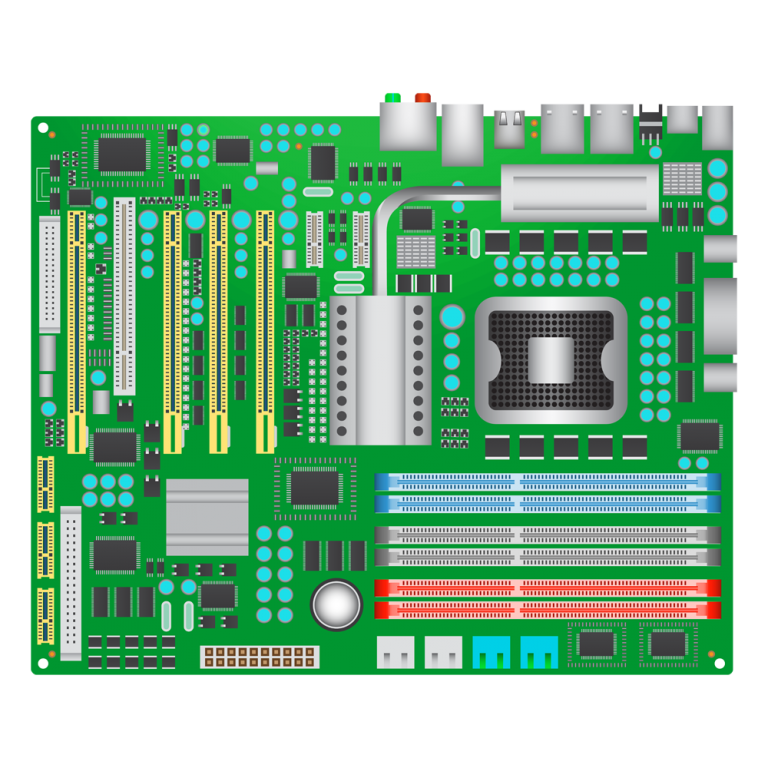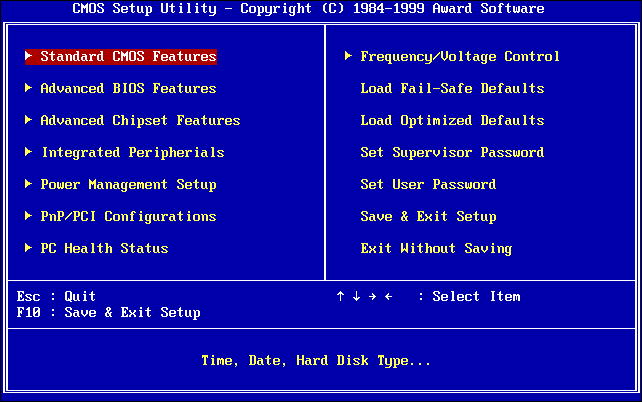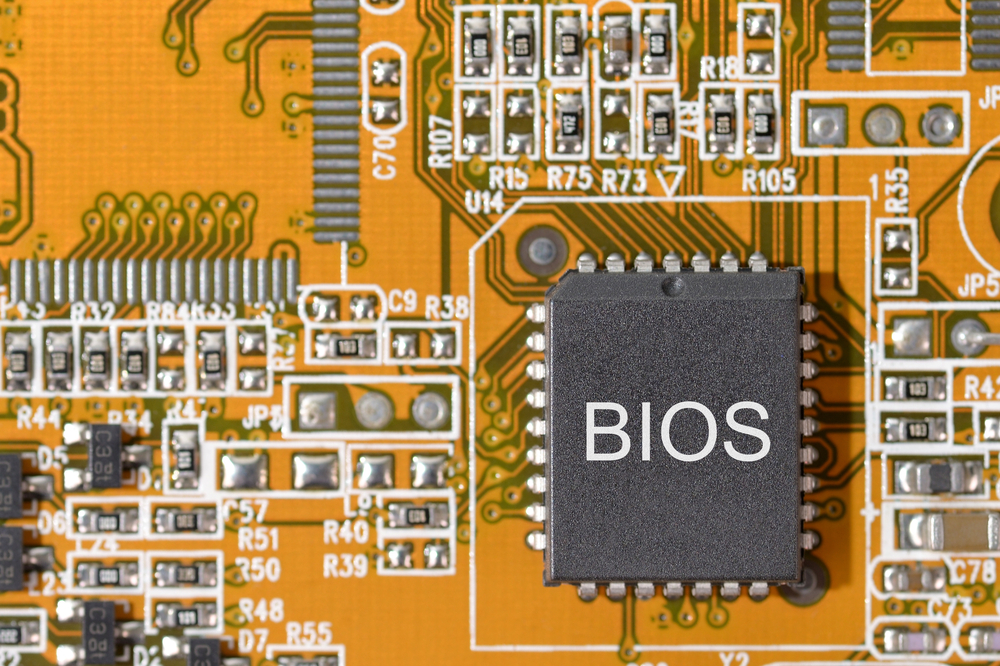BIOS (basic input/output system)
BIOS (basic input/output system)¶
“That part of the input/output system on a PC or similar processor that directly controls the hardware interface devices; it is usually found in ROM. BIOS gets the computer started before the operating system is loaded from the hard drive. The BIOS in a computer system is designed and placed into ROM by the computer manufacturer and is not alterable by the user of the computer.”
Basic Input Output System known as BIOS is like a small operating system on its own. But it does not take a lot of space, that is why it can be stored in the ROM and thus it will run even if our hard drive is broken or we got really bad malware that destroyed our disk. Bios is responsible for several functions in our computer. As mentioned in the computer memory section it turns on before the OS is up and running. This is because BIOS makes sure that features such as booting and keyboard control are fully functional. Moreover, it checks our hardware and recognize CPU and other important components. Essentially, BIOS connects hardware with software by informing what is what and connecting the dots. Beyond that, BIOS also checks if we have any autostart CD’s inserted to our PC and if so it can run it before the system starts for good1.
Nowadays, we have many setting in the BIOS and we thanks to them we can increase security of our computer or change some settings such as priority of autostart tools (ex. CD’s). Also, if we would ever decide to build a computer from scratch, BIOS surely will be useful to help us out with starting installation of the computer system. And without it, this wouldn’t be possible and so simple2.